Google Cloud Vision APIを使ってレシートの不健康度を色で表現する
これをやりたい。
文化によって違う色になりそうだな/スーパーで買ったものの栄養データを色で視覚的に表示するレシート https://t.co/t0XlOZ3Gh2
— 機械の体を手に入れるのよ鉄郎 (@tetsuroito) 2016年2月24日
レシートはこの間の飲み会のこれ。
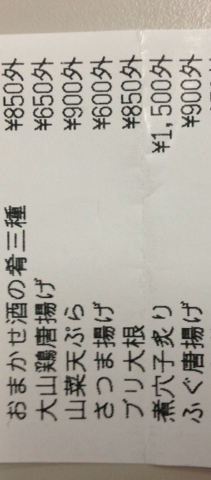
これにGoogle Cloud Vision APIのOCRを適用し、不健康そうなメニューに色をつけて可視化したい。
OCRをかけてみる
OCRをかけてみると、非常に優秀な結果が返ってくるがさすがにbounding boxはメニューごとに返ってきたりはしないためそのまま色付けしても全体に色付けすることになってしまう。
# getResult関数はhttp://d.hatena.ne.jp/dichika/20160223/p1 を参照のこと > smp <- getResult(f) > content(smp)$responses[[1]]$textAnnotations [[1]] [[1]]$locale [1] "ja" [[1]]$description [1] "おまかせ酒の肴三種#8\n\850外\n灿鶏唐揚げ\n\650外\n山菜天ぷら\n\900外\nさつま揚げ\n#600外\nブリ大根\n#850外\n煮穴子炙り\n\1.500外\nふぐ唐揚げ\n\900外\n0000000\n5500500-\n8696859\n" [[1]]$boundingPoly [[1]]$boundingPoly$vertices [[1]]$boundingPoly$vertices[[1]] [[1]]$boundingPoly$vertices[[1]]$y [1] 54 [[1]]$boundingPoly$vertices[[2]] [[1]]$boundingPoly$vertices[[2]]$x [1] 209 [[1]]$boundingPoly$vertices[[2]]$y [1] 54 [[1]]$boundingPoly$vertices[[3]] [[1]]$boundingPoly$vertices[[3]]$x [1] 209 [[1]]$boundingPoly$vertices[[3]]$y [1] 424 [[1]]$boundingPoly$vertices[[4]] [[1]]$boundingPoly$vertices[[4]]$y [1] 424
画像を分割して対応する
ならば画像を分割して投げてやればいい。
今回は「揚げ」「天ぷら」という言葉が入っている場合を不健康なメニューと設定した。
結果はこうなる。

コードは以下の通り。
(getResult関数はhttp://d.hatena.ne.jp/dichika/20160223/p1 を参照のこと)
library("png") library("abind") f <- "receipt.png" dat <- readPNG(f) dat_res <- NULL i <- 0 while((i+30) < dim(dat)[2]){ # split trg_range <- seq(i,i+30) dat_tmp <- dat[, trg_range, ] # OCR f_tmp <- tempfile() writePNG(dat_tmp, f_tmp) ocr_tmp <- getResult(f_tmp) desc <- content(ocr_tmp)$responses[[1]]$textAnnotations[[1]]$description # convert if(grepl("揚げ|天ぷら", desc)){ dat_tmp[, , 1] <- 0.5 } # combine dat_res <- abind(dat_res, dat_tmp, along = 2) i <- i + 30 } writePNG(dat_res, "result.png")